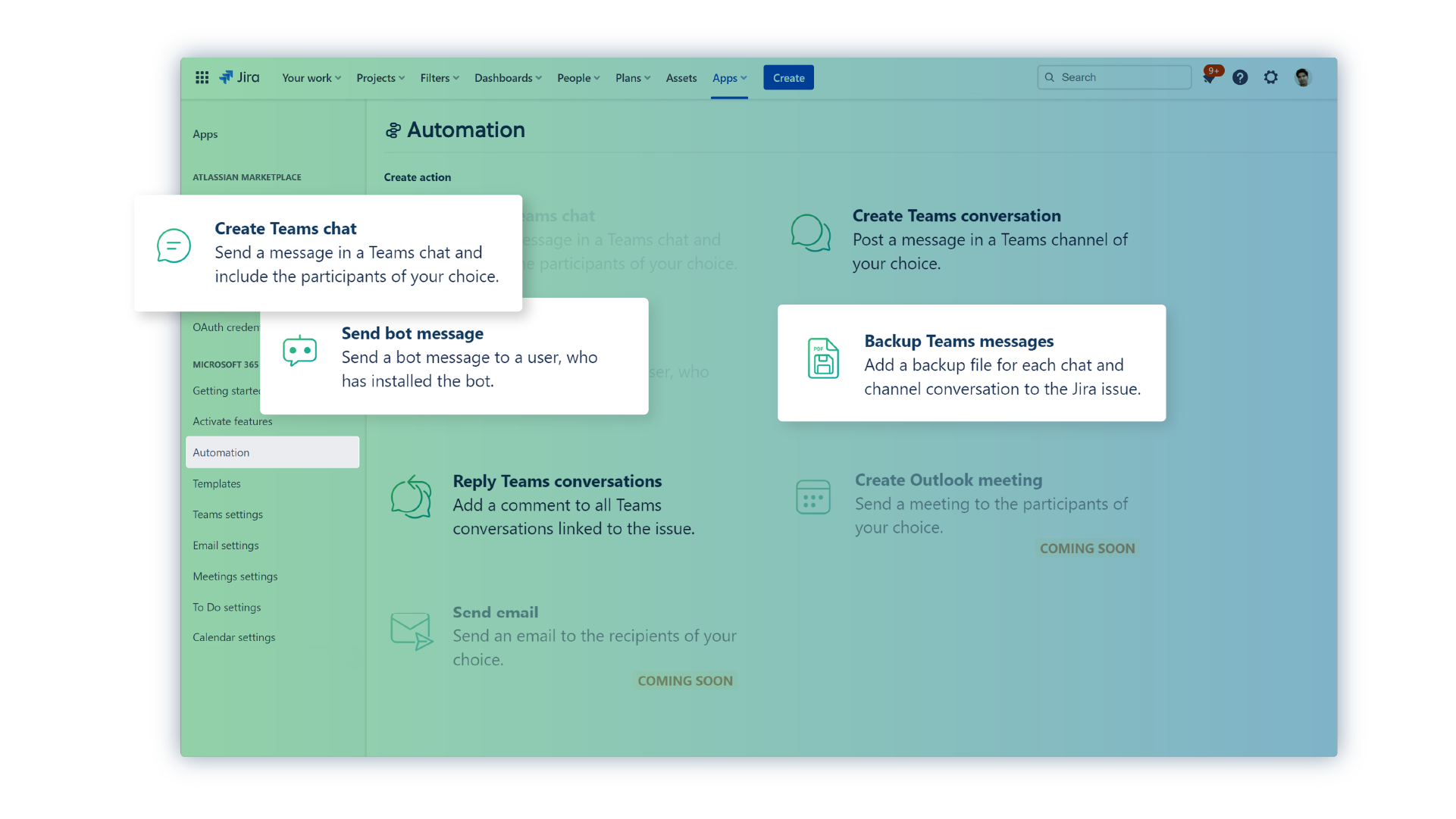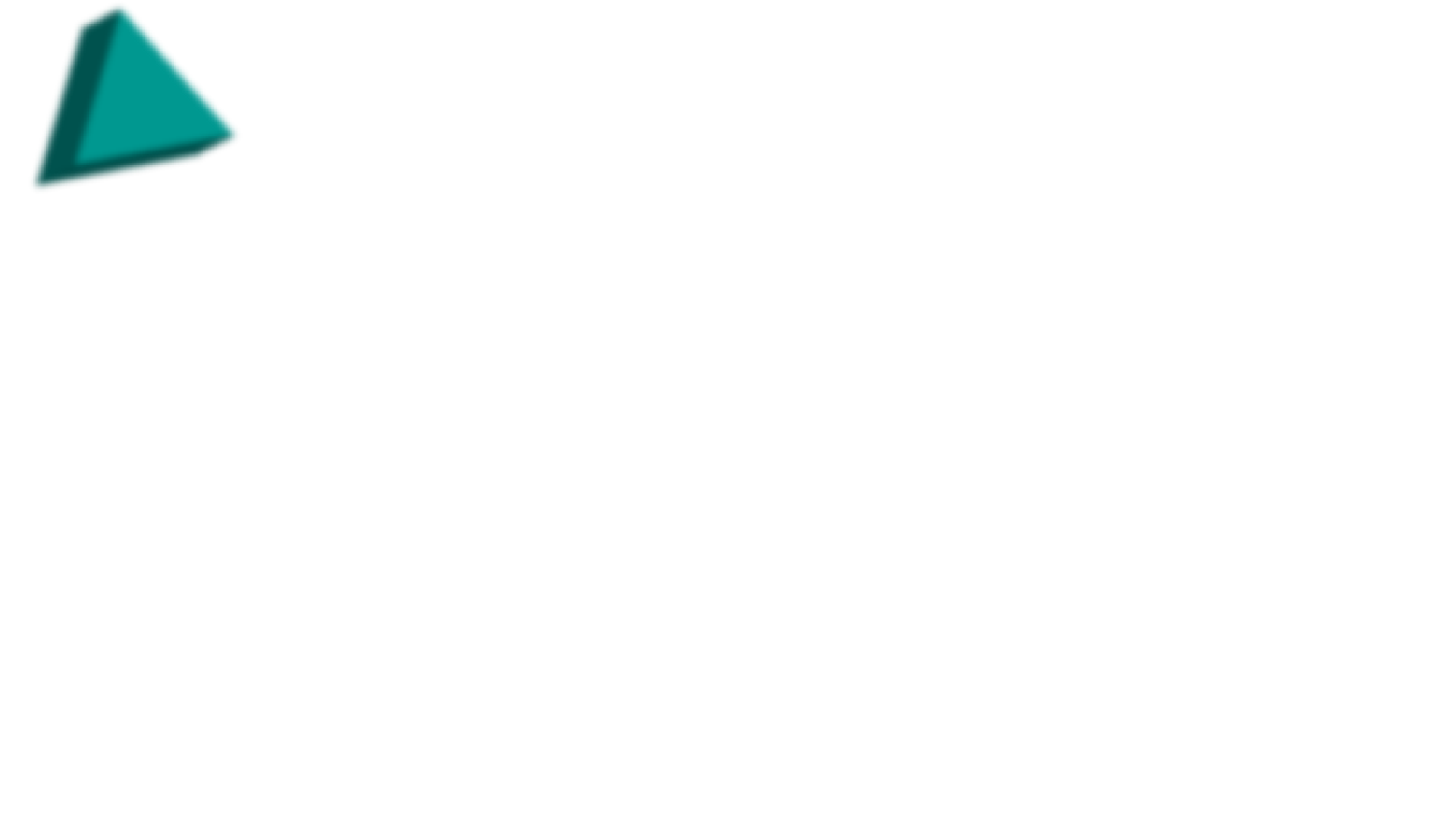Trigger in Microsoft 365
Triggers let you execute a Jira Automation, when events happen in our Microsoft 365 app. For example, you can start an automation when a new chat is started or a new email is sent from an issue. Use the “Incoming webhook” trigger in Jira automations and insert the Jira webhook URL for creating a Microsoft 365 trigger.
Actions in Microsoft 365
Actions allow you to automate tasks in Microsoft 365, such as creating a backup of a linked Microsoft Teams chats or posting a notification to a Teams channel. Actions can be used like inbuilt Jira Automation actions, but are configured by using the “Send web request” action. You’ll receive the necessary URL after creating the Microsoft 365 action.
Microsoft 365 for Jira – advanced automation
Streamline repetitive tasks and workflows, improve efficiency and reduce manual effort. Enable teams to focus on higher-value activities, increases productivity with Jira automation and Microsoft 365.