
Microsoft 365 for Jira
Integrate Outlook
Connect Jira issues to Outlook emails in Microsoft 365. Simply access relevant Jira information in your Outlook inbox and share, read or send emails in your Jira issues.
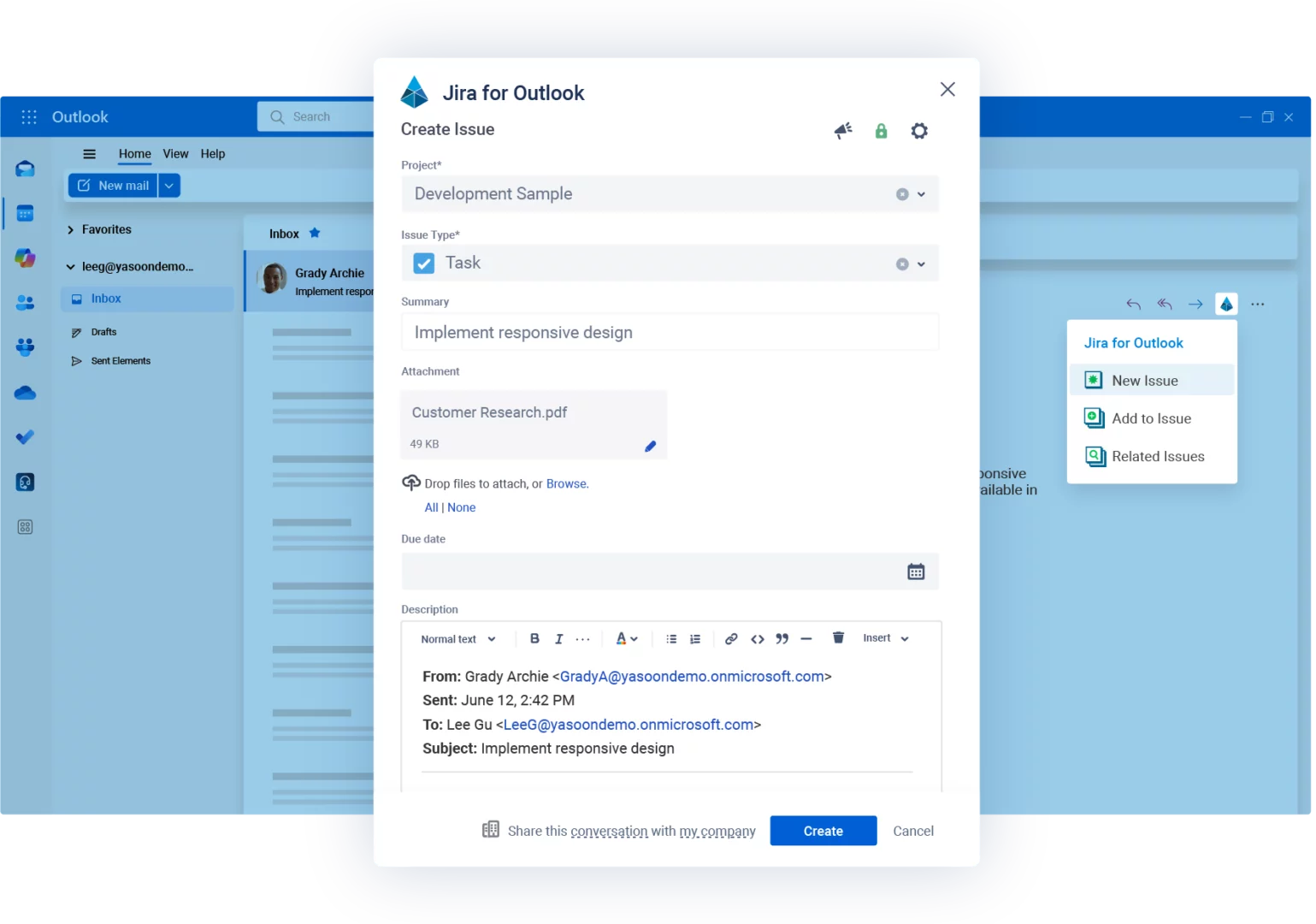
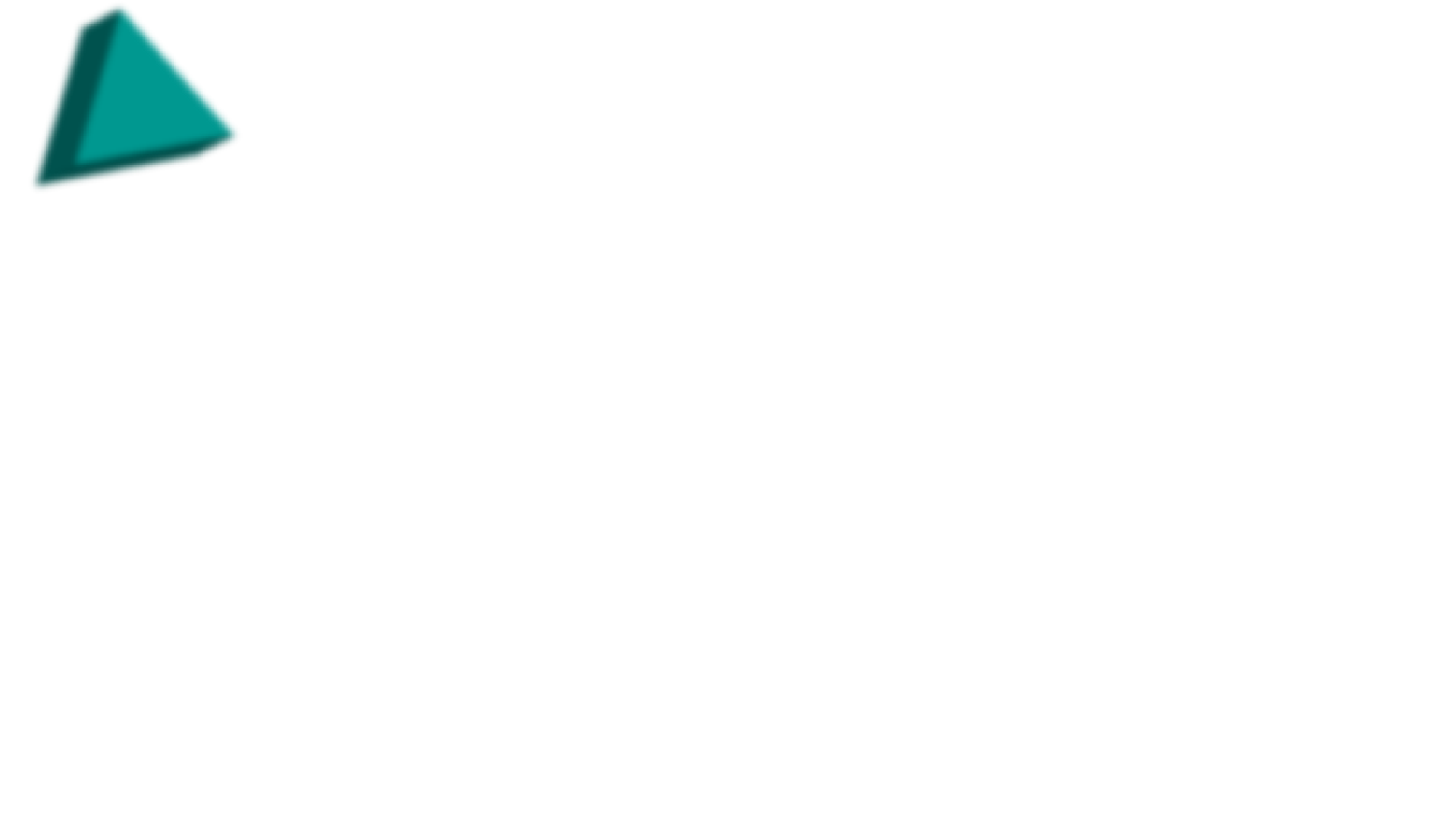
Features in
Outlook
Create Jira issues directly in Outlook
Share emails and future conversations
Outlook emails in a Jira context
Send emails in Jira
Create Jira issues directly in Outlook
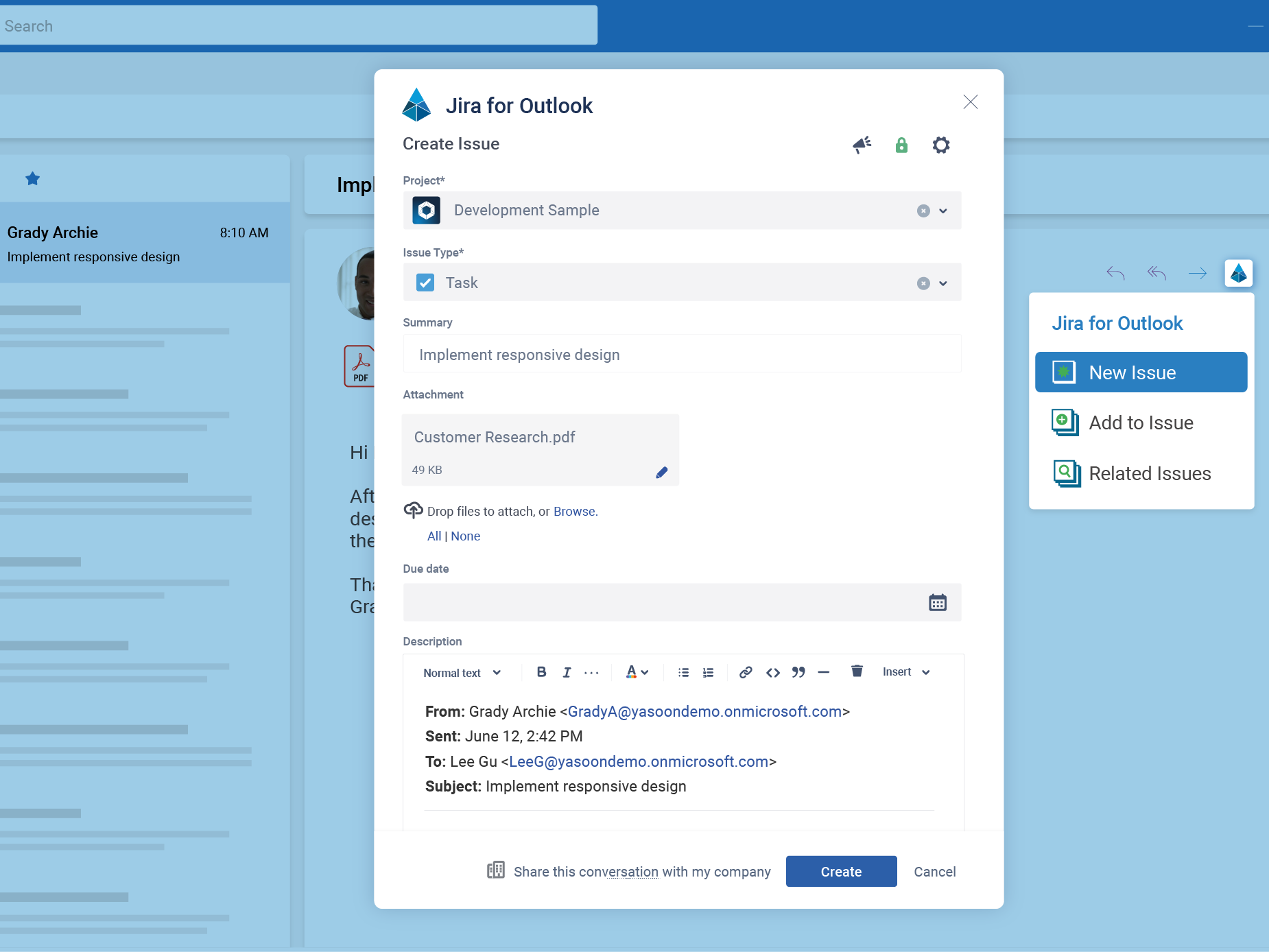
Share emails and future conversations
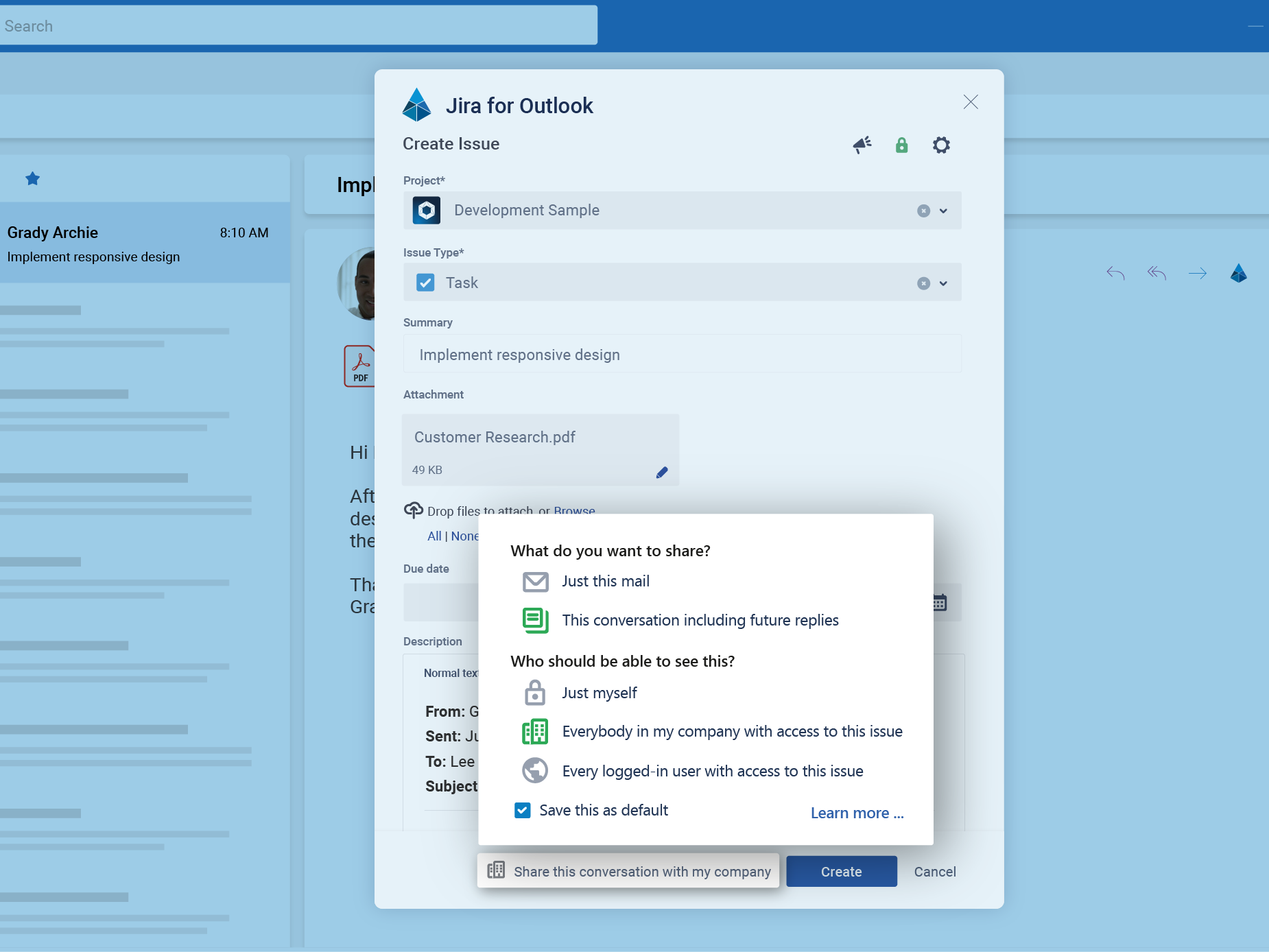
Outlook emails in a Jira context
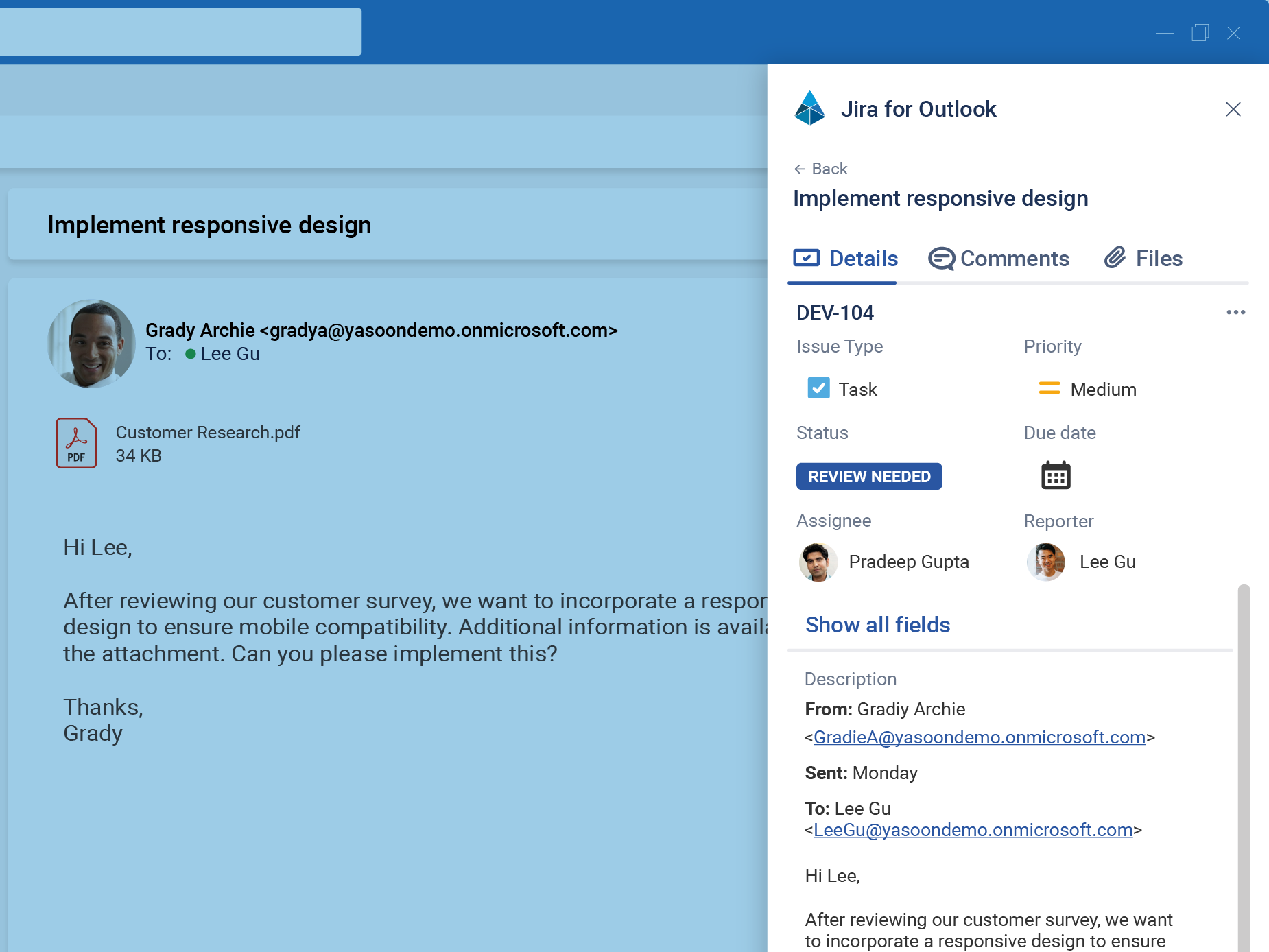
Send emails in Jira
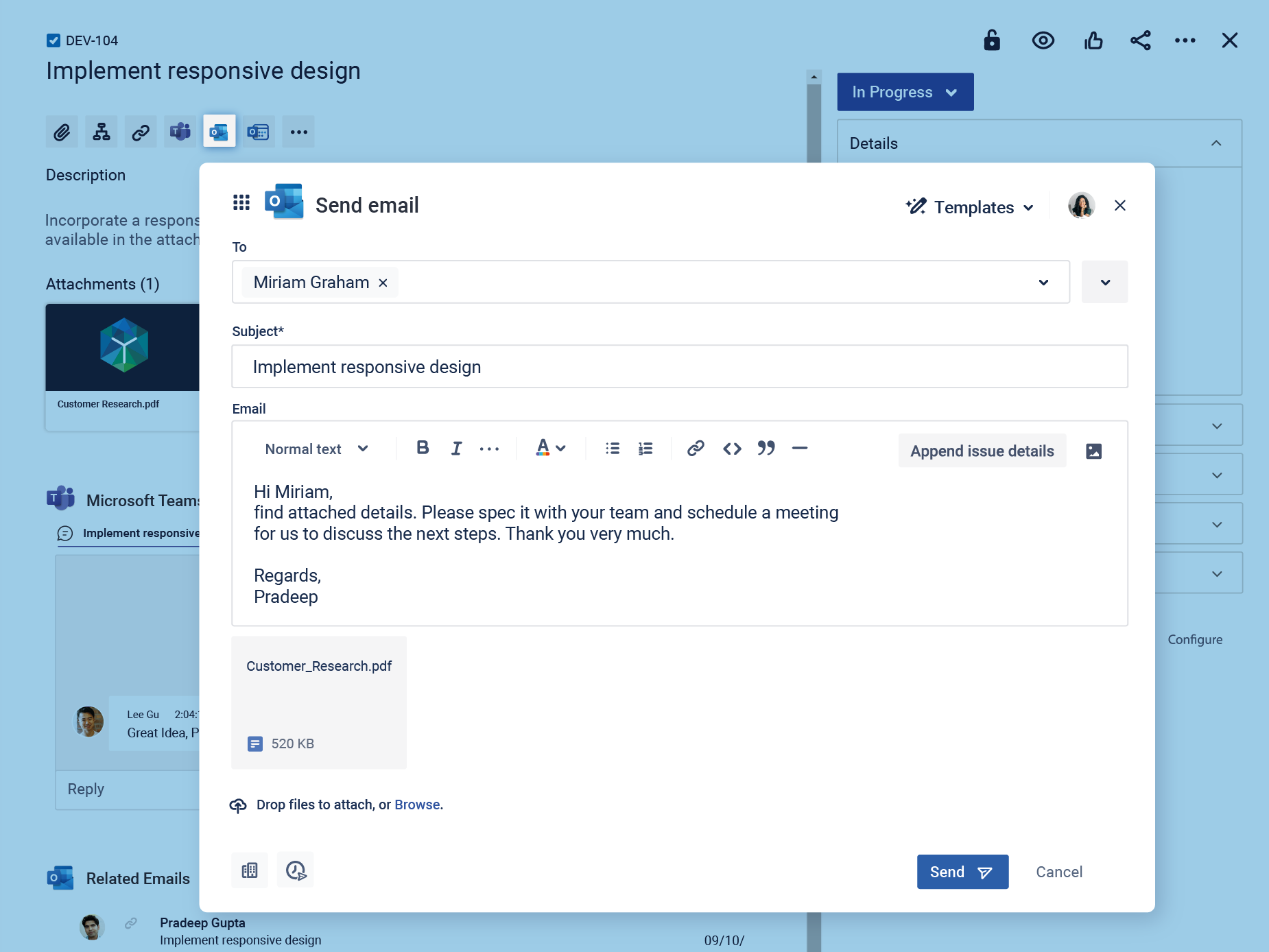
Outlook Email for Jira
You are currently viewing a placeholder content from YouTube. To access the actual content, click the button below. Please note that doing so will share data with third-party providers.
More InformationWork with emails in a Jira context
Learn more about integrating Outlook with Jira in this short video. You can intuitively access all relevant Jira features right from Microsoft Outlook. Work with emails in a Jira context and more: Explore all features in depth and find out if Microsoft 365 for Jira is the right fit for you.
Want to learn more?
Microsoft 365 for Jira is what you waited for? Get in touch and learn more about its features and benefits.
by Microsoft 365 for Jira user
by Norge – Microsoft 365 for Jira user
by Stephanie – Microsoft 365 for Jira user
by Marc – Microsoft 365 for Jira user