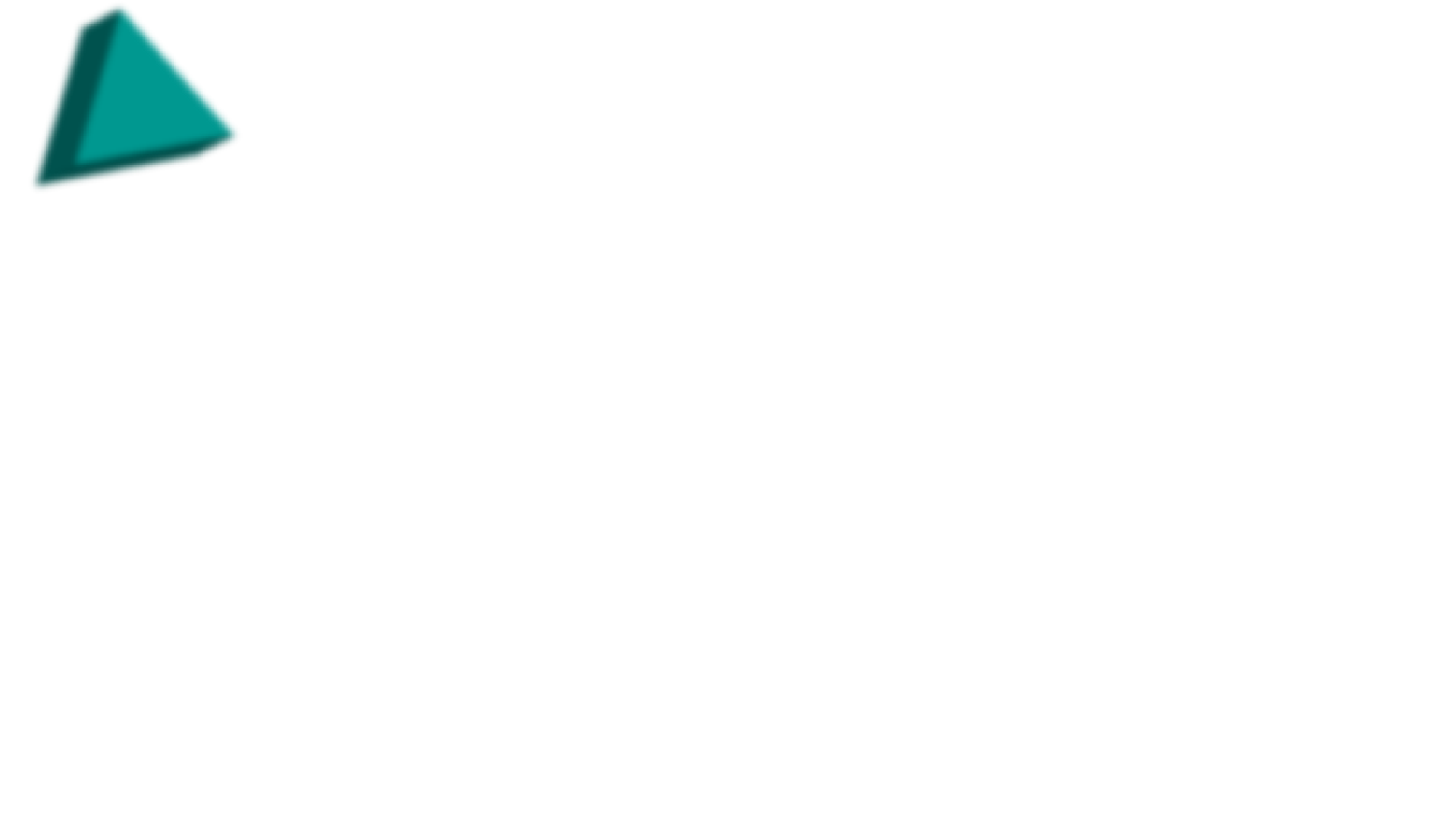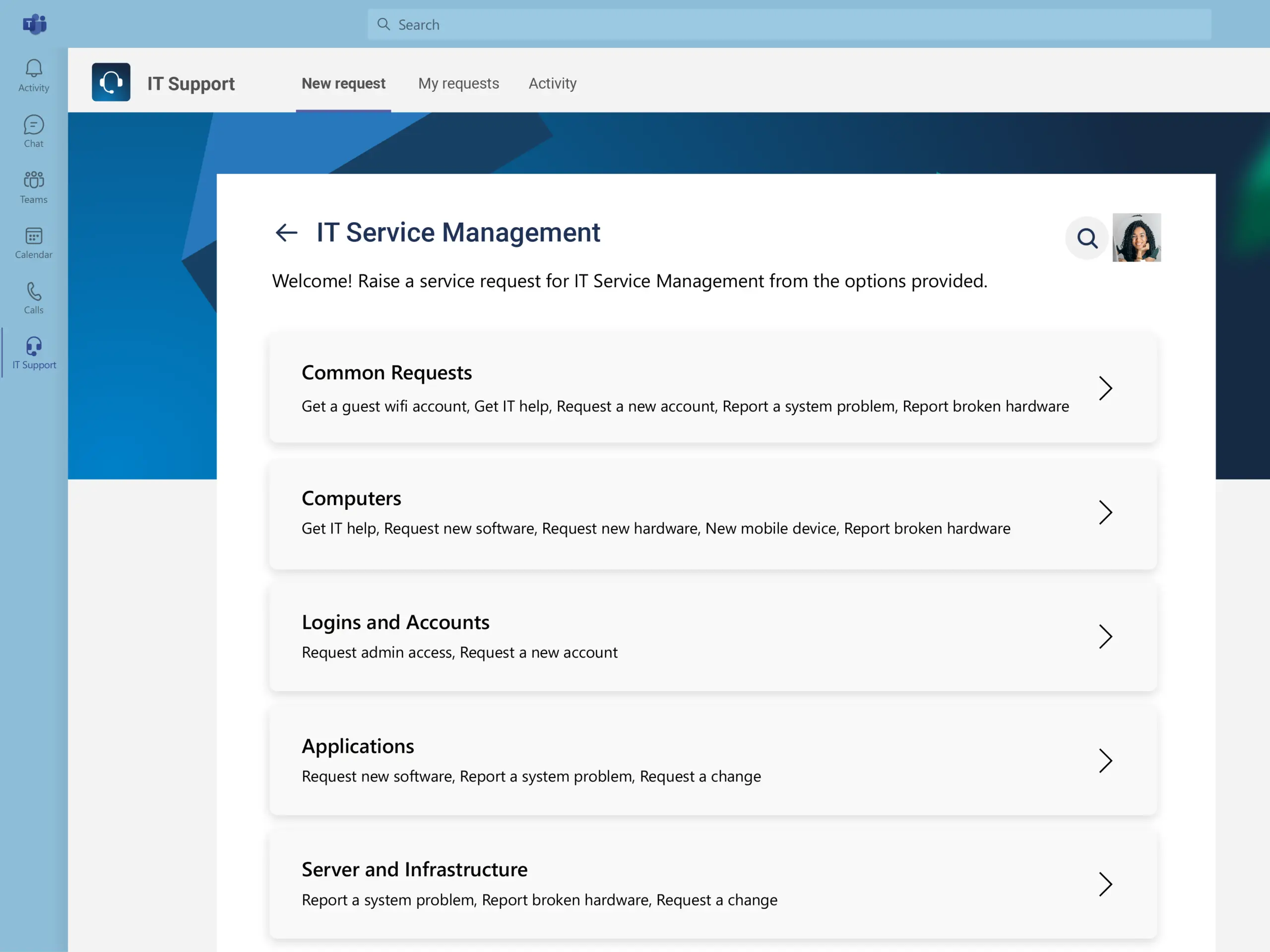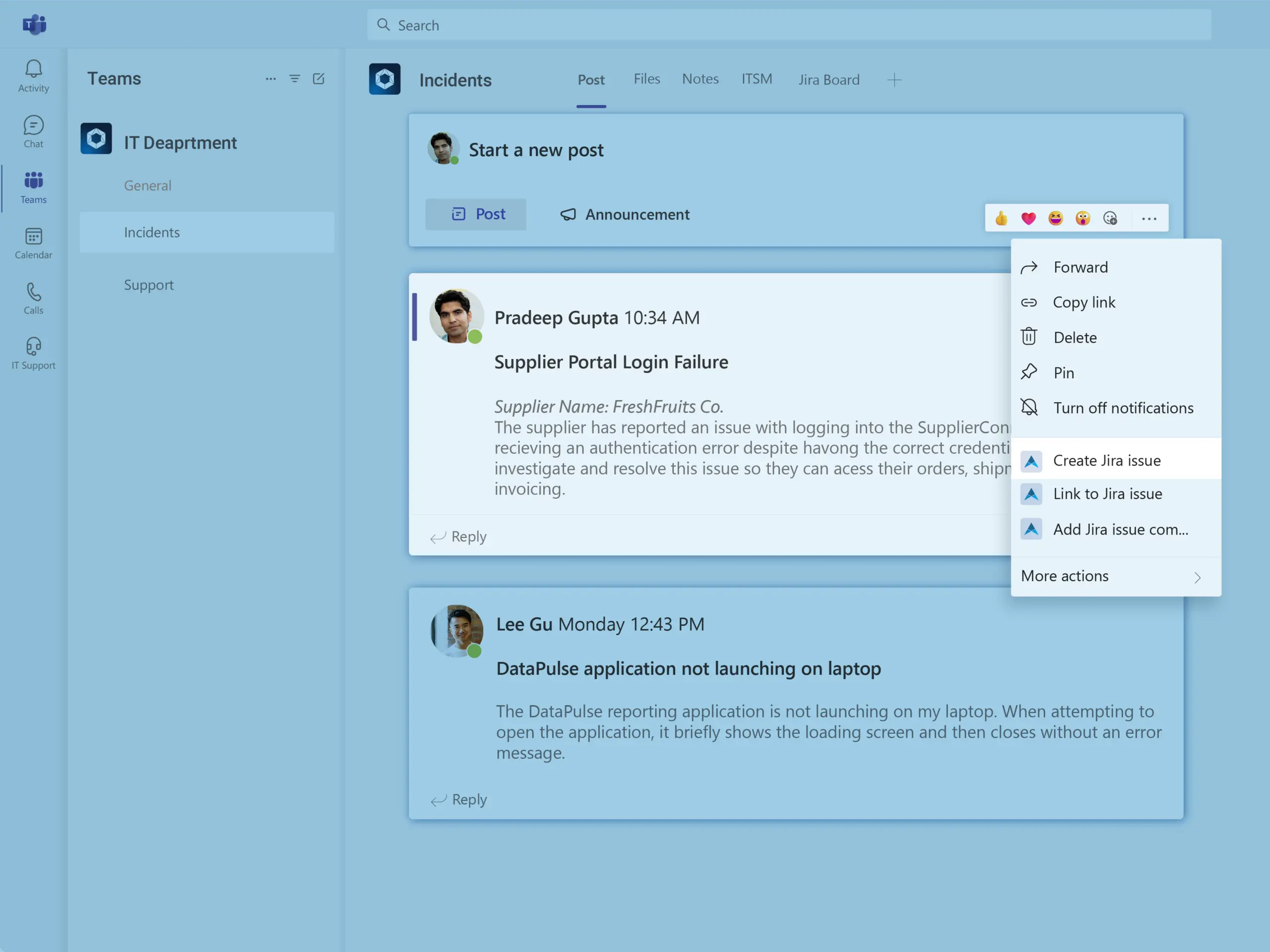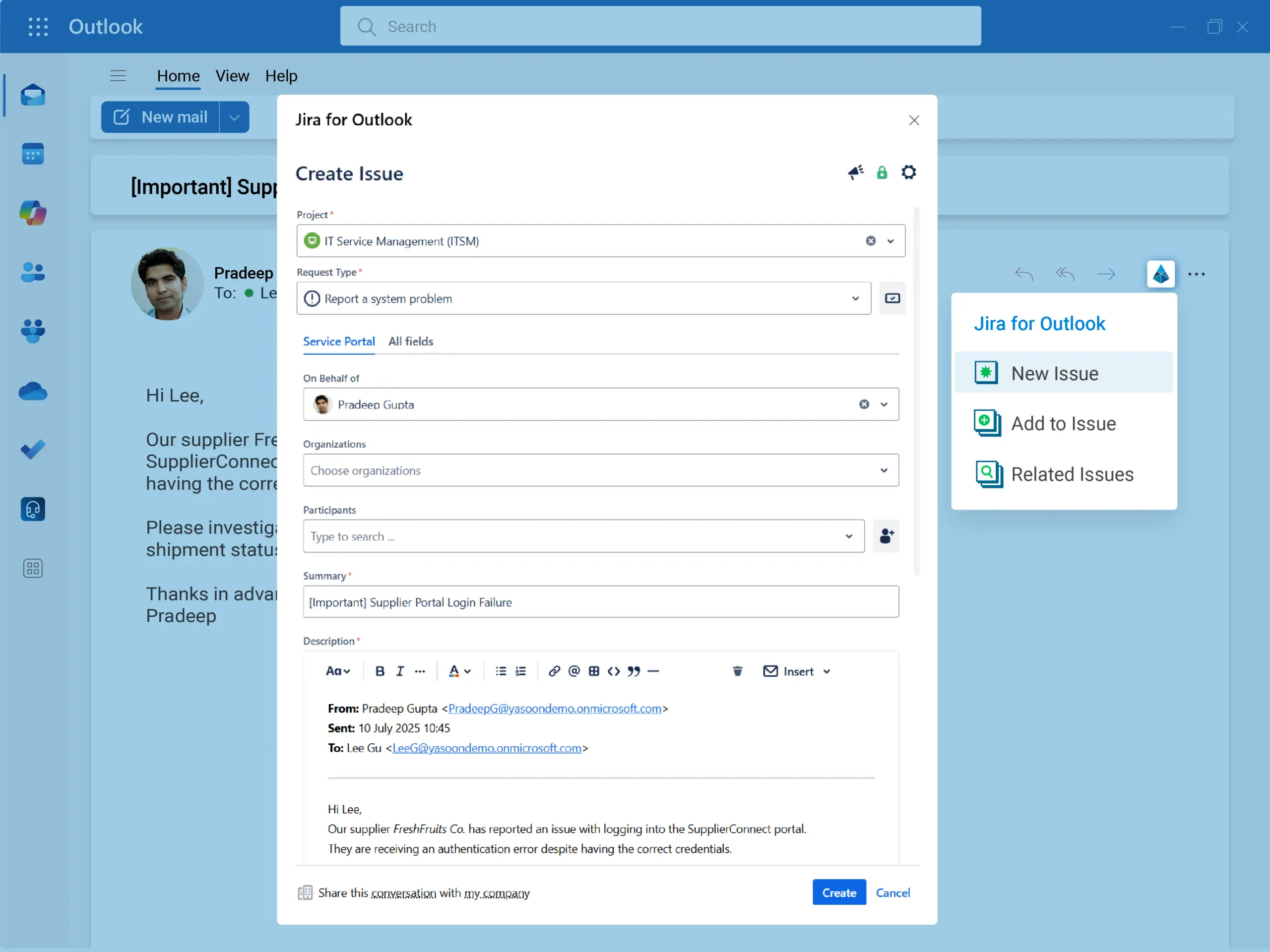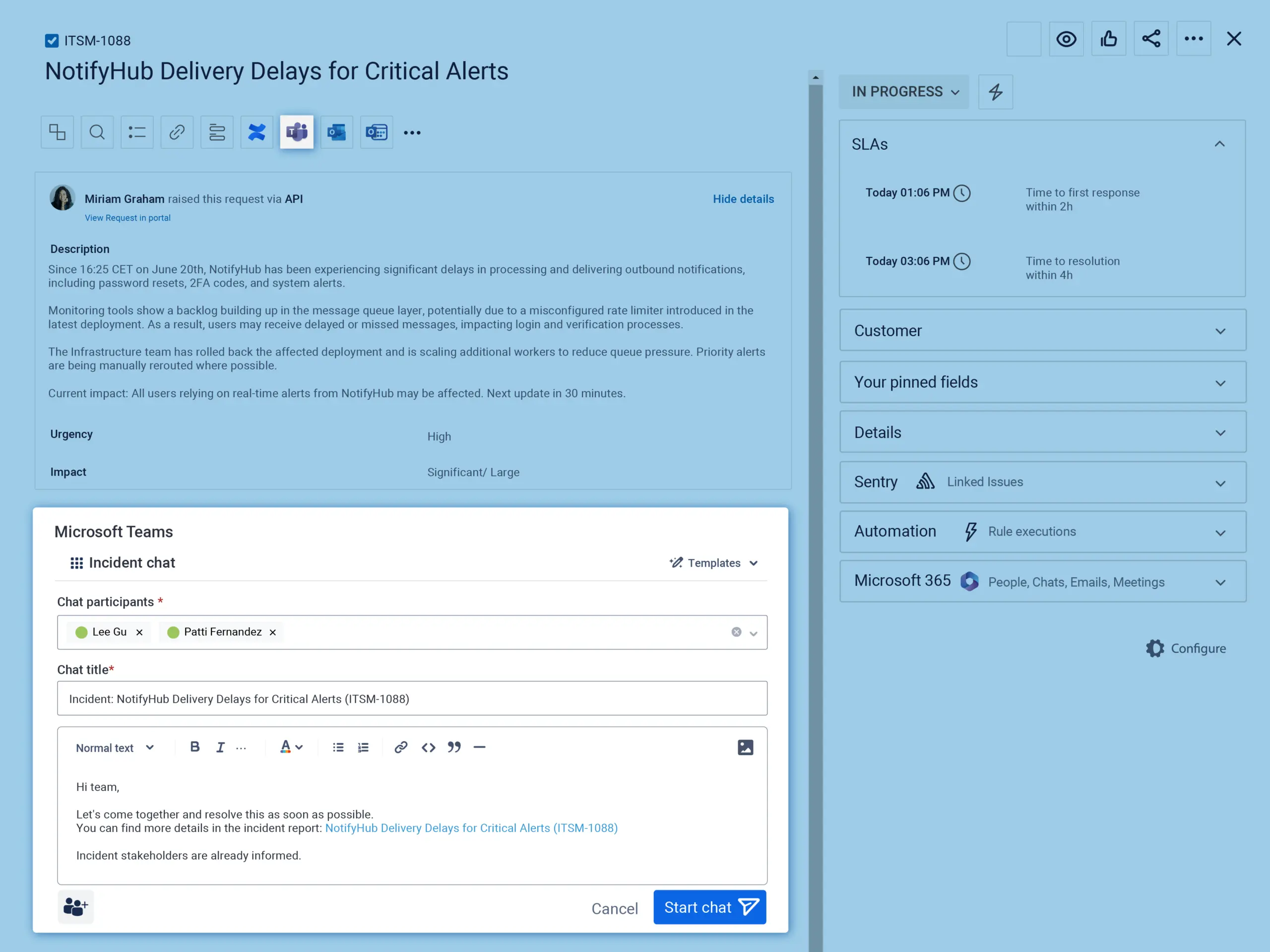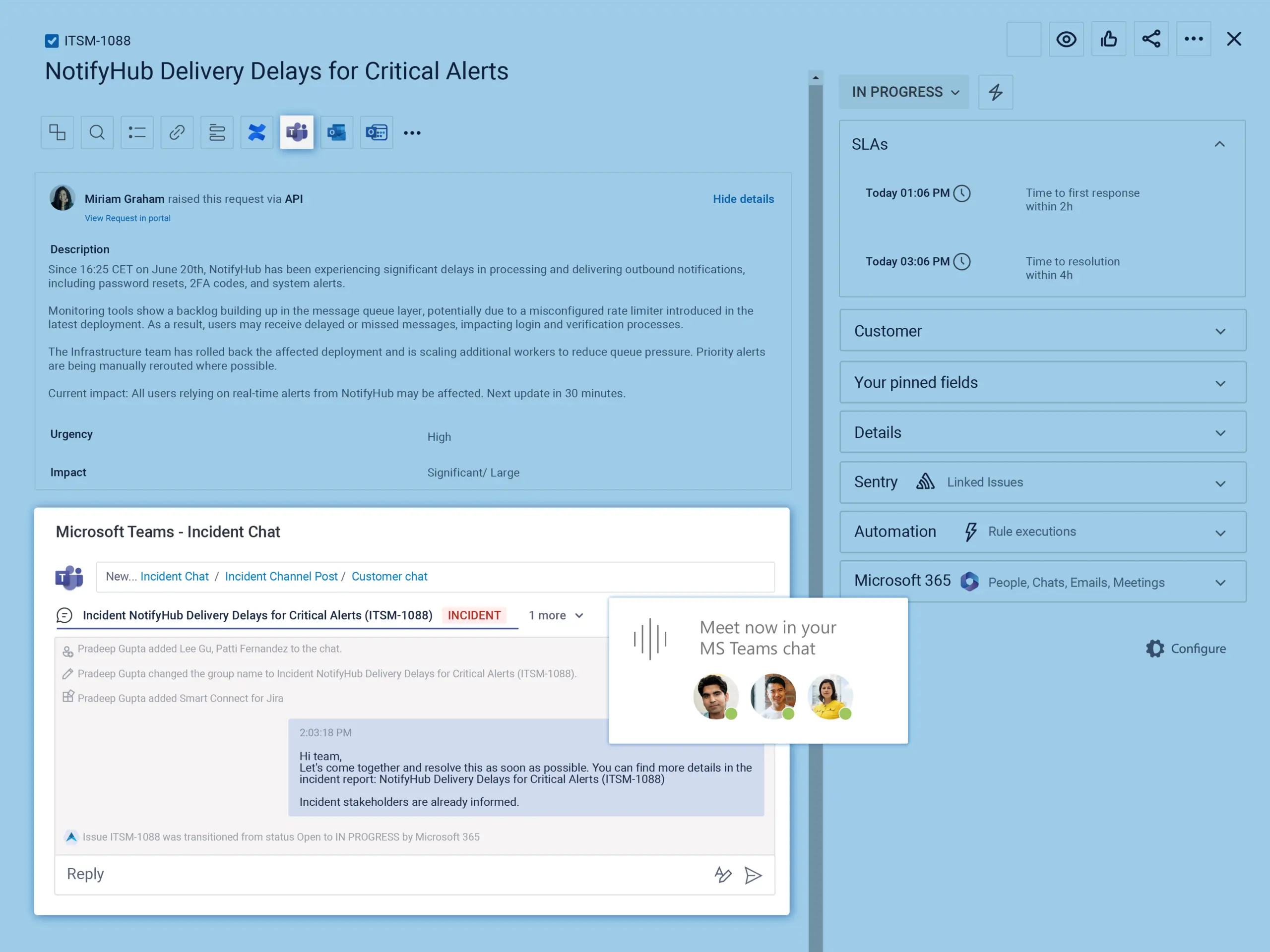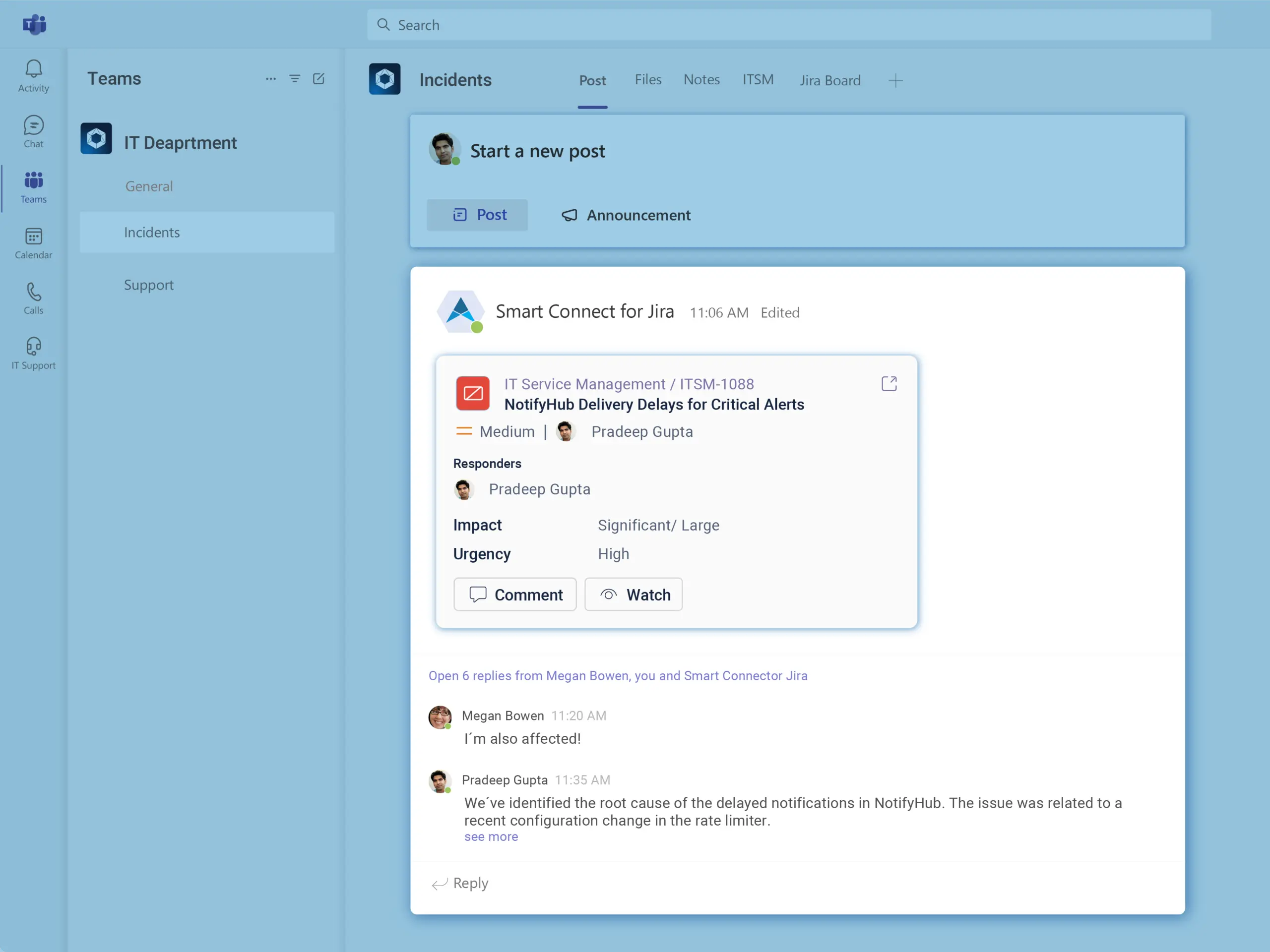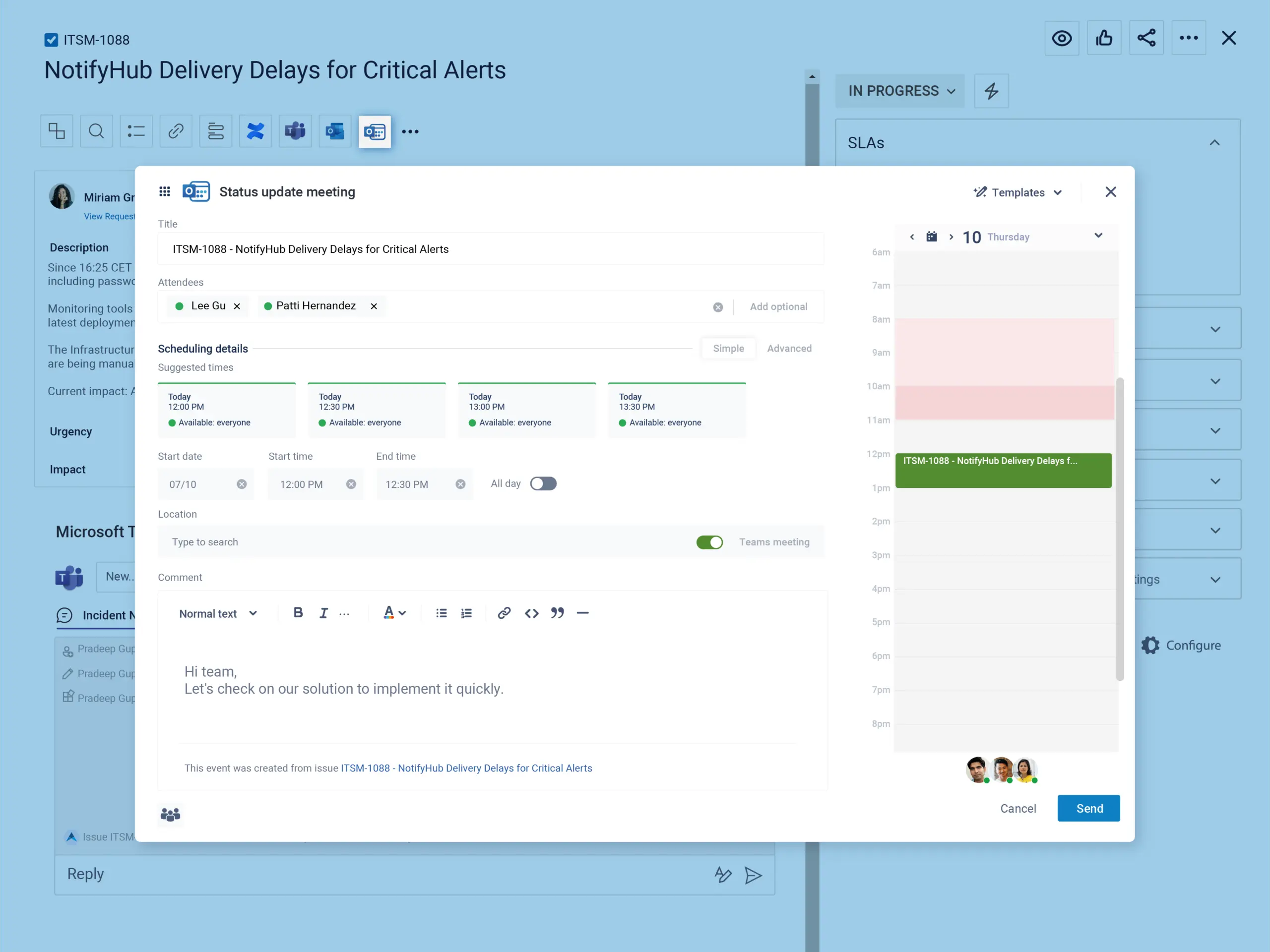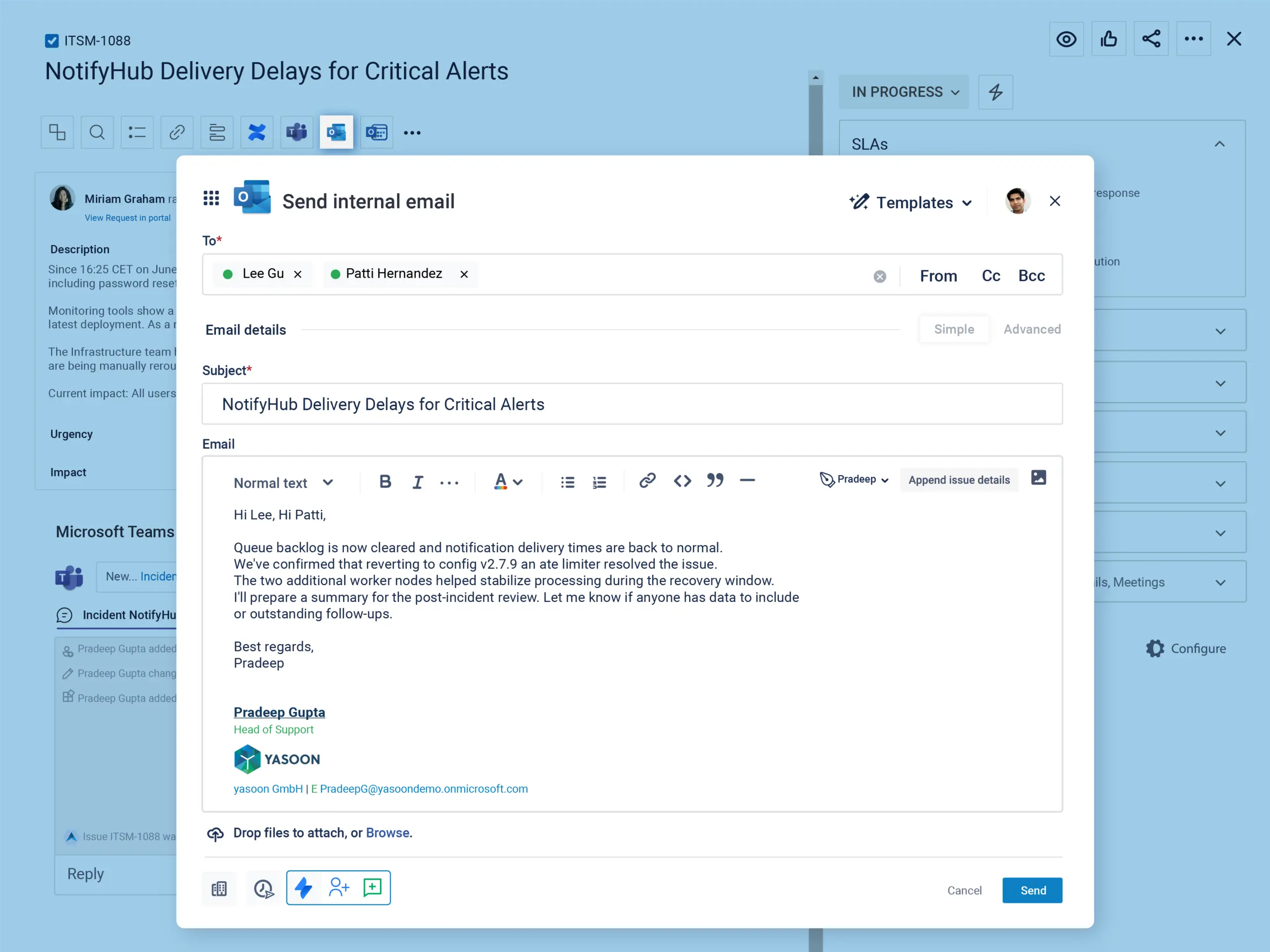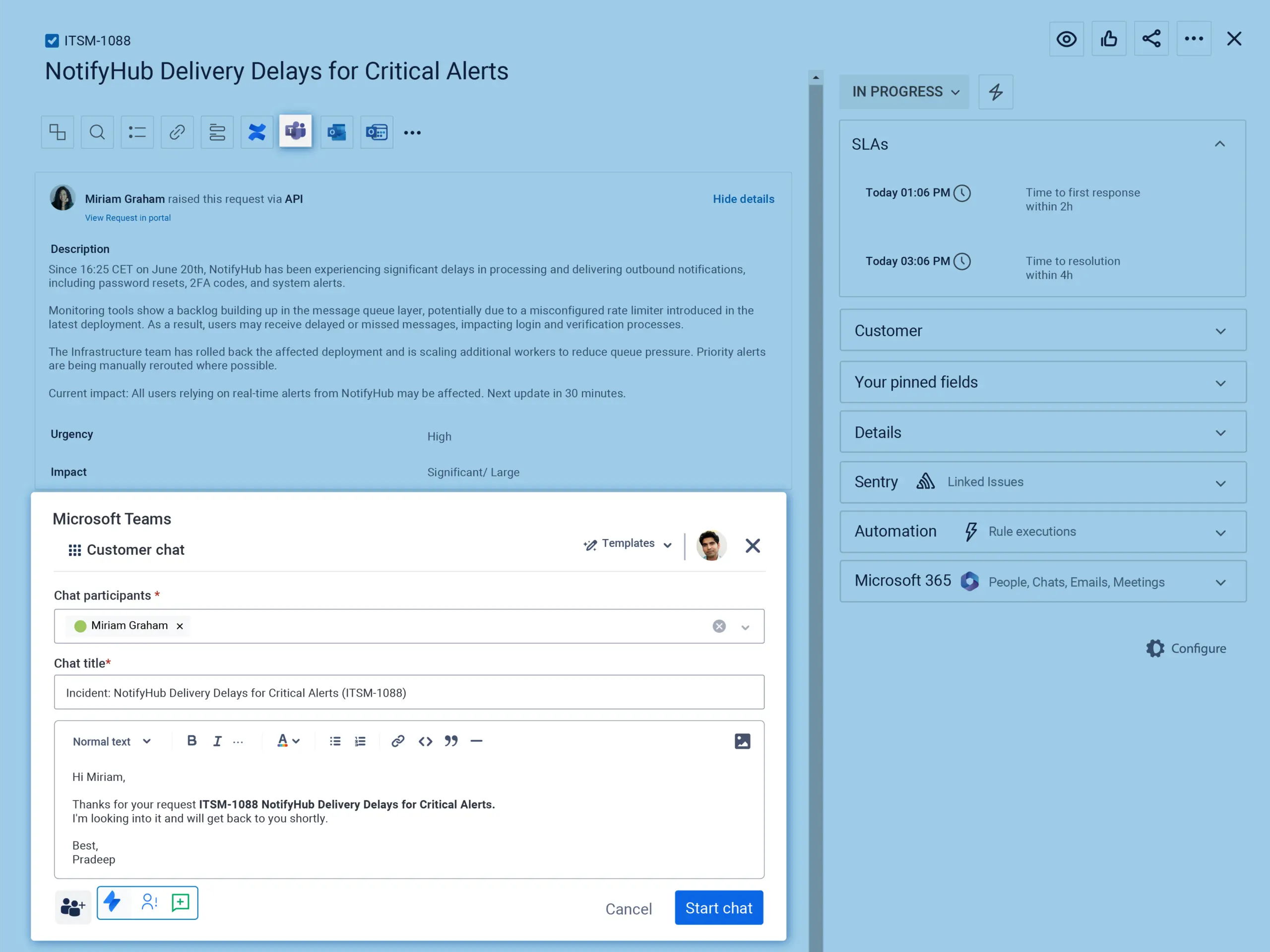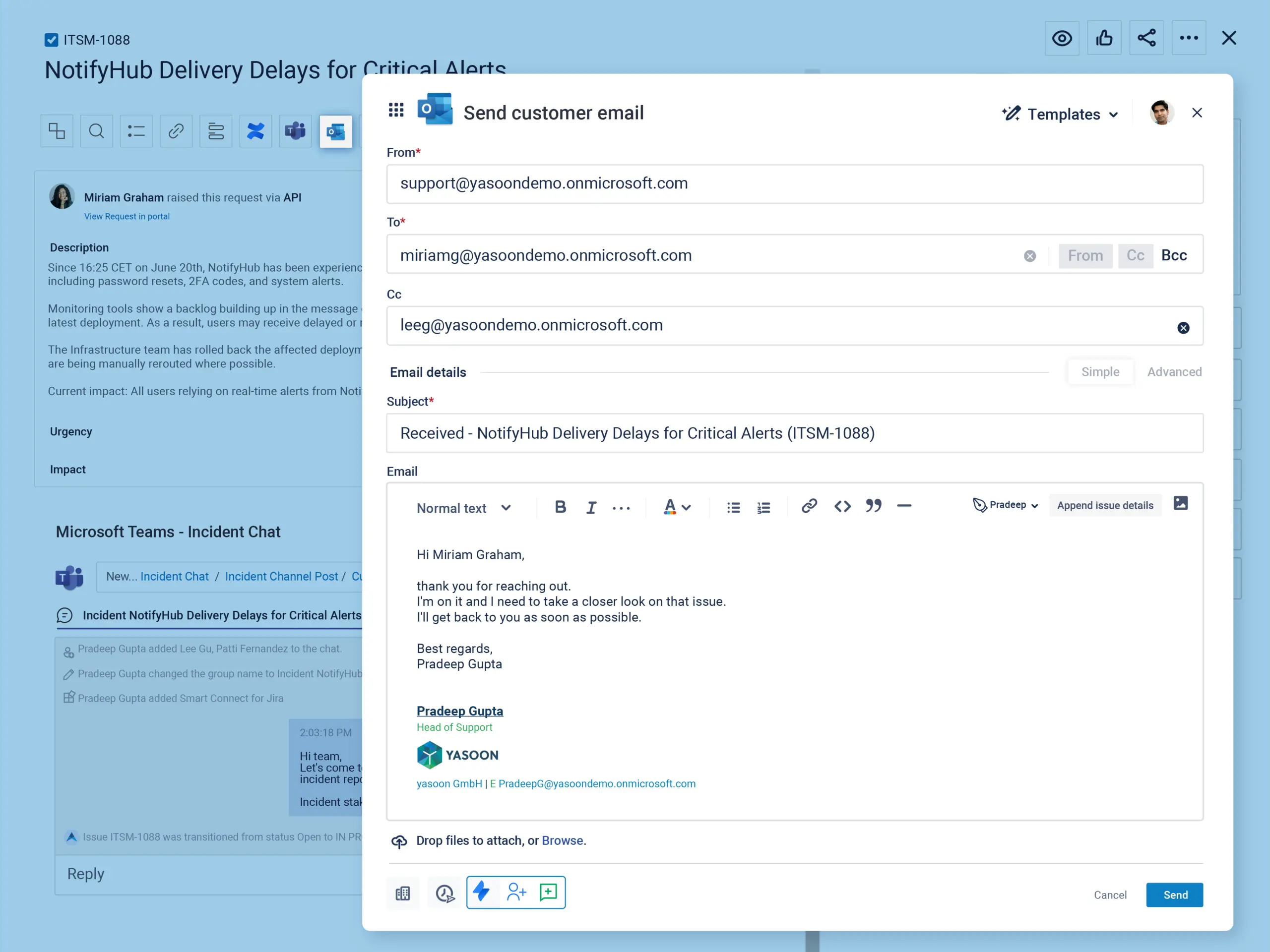Use cases tailored to you
Incident Management in JSM
Effective incident management starts with Jira Service Management – and thrives on seamless collaboration.
When service agents, internal teams and operations work in sync, issues are resolved faster, smarter and with full transparency. By integrating Microsoft 365 tools, you get real-time reporting, instant alerts and clear communication between everyone involved. The result is streamlined processes, faster response times and a service that just works.
Incident reporting
Reported incidents from Teams, Outlook, or the integrated JSM portal all find their way into Jira Service Management.
Customer portal in Teams
Embed the JSM portal directly as a tab in Microsoft Teams for a smooth and efficient way to report incidents.
Incident creation in Teams
Create JSM incidents from any Teams channel conversation or chat.
Incident creation in Outlook
Creating incidents directly from Outlook makes managing incidents easier.
Customer portal in Teams
Embed the JSM portal directly as a tab in Microsoft Teams for a smooth and efficient way to report incidents.
Incident creation in Teams
Create JSM incidents from any Teams channel conversation or chat.
Incident creation in Outlook
Creating incidents directly from Outlook makes managing incidents easier.
Incident command center
Bring the right people together fast. Every incident gets a dedicated Teams chat to coordinate the response – fully documented in JSM, with a backup after resolution.
Incident chat
A focused Microsoft Teams chat is created to coordinate to align key responders – documented in the JSM incident.
Instant incident call
Optionally start a Teams call as soon as the incident chat is created. Perfect for fast, real-time response.
Incident chat
A focused Microsoft Teams chat is created to coordinate to align key responders – documented in the JSM incident.
Instant incident call
Optionally start a Teams call as soon as the incident chat is created. Perfect for fast, real-time response.
Stakeholder communication
Keep the response team and stakeholders aligned with regular updates.
Incident stakeholder channel
Use adaptive cards to update stakeholders and provide useful Jira native features.
Status update meeting
Regular sync calls via Microsoft Teams ensure IT and business teams are aligned while everything is tracked in JSM.
Stakeholder email
Critical JSM updates are also sent via email to ensure visibility beyond Teams.
Incident stakeholder channel
Use adaptive cards to update stakeholders and provide useful Jira native features.
Status update meeting
Regular sync calls via Microsoft Teams ensure IT and business teams are aligned while everything is tracked in JSM.
Stakeholder email
Critical JSM updates are also sent via email to ensure visibility beyond Teams.
Customer communication
Keep users informed throughout the incident, while staying in JSM. All outgoing communication is documented transparently and visible to the whole team.
Customer chat
A separate Teams chat allows quick interactions with affected customers, accessible in Jira Service Management.
Customer email
Formal communications through email ensure all updates are documented, no matter what tool you use.
Customer chat
A separate Teams chat allows quick interactions with affected customers, accessible in Jira Service Management.
Customer email
Formal communications through email ensure all updates are documented, no matter what tool you use.
Benefits
Integrated communication workflows:
Incidents can be reported and managed directly from Microsoft Teams or Outlook, enabling teams to act immediately.
Real-time coordination:
Every incident gets a dedicated incident command center, with automatic SLA alerts and full synchronization with JSM – ensuring faster response and accountability.
End-to-end transparency:
All updates, chats, meetings, and emails are centrally tracked in JSM, supported by AI-powered summaries and stakeholder updates, creating a clear, auditable incident timeline.
Want to learn more?
Microsoft 365 for Jira is what you waited for? Get in touch and learn more about its features and benefits.