Outlook Calendars for Confluence – what your team needs

Use calendars in Confluence to synchronize your team. Manage your tasks, plan projects, meetings, and get through your everyday work faster.
Outlook Calendars for Confluence – tweaks for your team calendars
Managing various projects, travel plans, leave requests and keeping everyone on the same page can be quite an undertaking. Better align your people, projects, and events: Create a calendar in Confluence and fill it with already existing Outlook data. Without any duplicate calendar management.
Also, you can give everyone a window into Jira: By adding Jira issues and project releases, you can track the deliverables for your projects, collaborate, and work on them. Everything in one place. With our latest release, we added a few tweaks to our calendar integration to improve your team planning. Enjoy the look and feel of the all new Outlook Calendars for Confluence in this short demo video.
Simple permission management
Sometimes it’s hard for teammates to discover and subscribe to common calendars. Complex calendar permissions can be a struggle. And yes, it’s even more complicated for new teammates or external users. With our latest update, sharing calendars in Confluence becomes a lot easier. In our Confluence calendar integration you can manage calendar permissions easily yourself. Choose who can see or edit the corresponding calendars. Therefore, you can track common schedules in Confluence in one place. And yes, this works for Jira and Outlook permissions, as well.
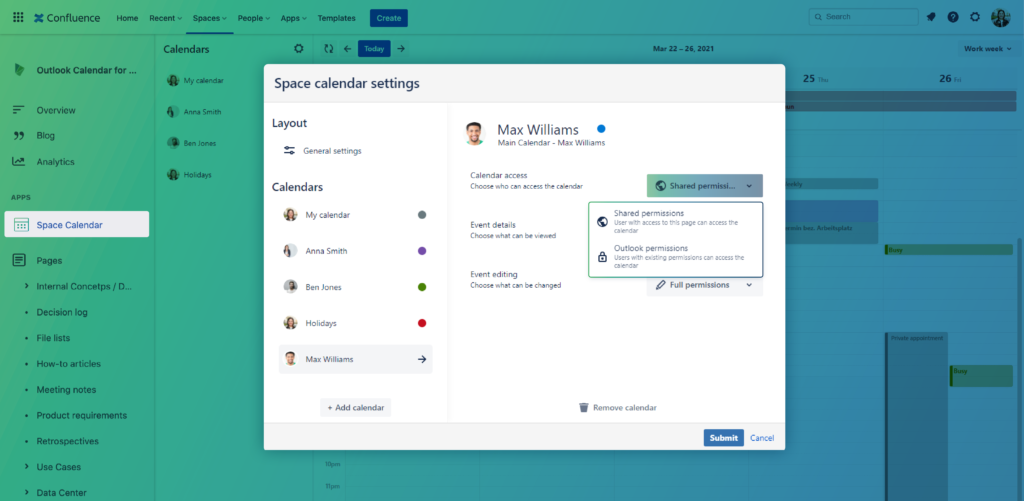
Comfortably choose between different templates and view options
Build the calendar you need and keep your team aligned with different calendar templates. The templates provide default settings and will enhance your use case to make calendar editing even more comfortable.

In your calendar integration you’ll be able to choose a matching layout option. Sometimes you need to look at things from afar and get a broader overview, or you zoom in and focus on a single day or week. Choose between list, calendar, and timeline view, and make it super simple to track your team’s schedule as close-up as you like.
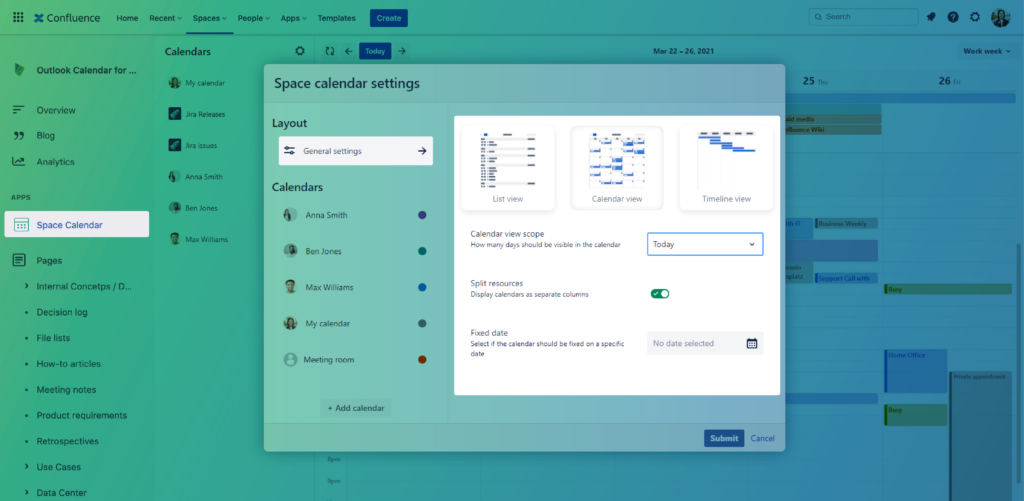
Insert a current user’s Outlook calendar
In some use cases it might be valuable to show the current user’s calendar, depending on who is currently viewing the Confluence page. It works almost like a mirror: With this feature, the calendar automatically displays the data of the team member who is viewing the Confluence page or space. With all your scheduling in one place, you give your teammates the opportunity to check their calendar in relation to the provided calendar dates.

Outlook Calendars for Confluence – use the power of Microsoft 365
Altogether, our aim is to provide a seamless integration of the Outlook calendars you’re already using. All your Confluence calendar dates are based on valid Microsoft 365 information. Thereby, we avoid data silos and offer you real-time views and editing. Everything is transparently and centrally documented.
Outlook Calendars for Confluence – follow our roadmap
Developing our apps is an ongoing process. For 2021 we want to make your calendaring experience even smoother. Therefore, follow our roadmap for Outlook Calendars for Confluence.
Just to name a few, here’s what we’re planning on:
- Add group or Microsoft Teams calendars in Confluence (with Microsoft 365 admin approval)
- Add Jira sprints as events
- Show category colors in calendars
- Decide what kind of information users can edit in your calendars in Confluence
We’re excited to keep working for your calendaring experience and to listen to your feedback constantly. In case you have been using Outlook Calendars for Confluence, feel free to leave a review. This is always appreciated.
Outlook Calendars for Confluence – need more information?
Read more on why Atlassian moved their Team Calendars to Confluence Premium: Make standard your premium
Compare Team Calendars vs. Outlook Calendars for Confluence and the corresponding prices: yasoon support portal
You have a specific question? We’re happy to help: Book a demo